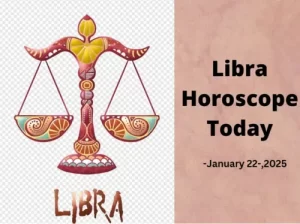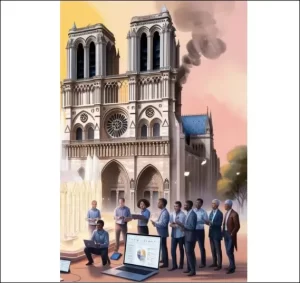Apple has officially launched its latest software update, Apple iOS 18.2.1, delivering essential bug fixes to improve the iPhone experience. Following the major release of iOS 18.2, which introduced advanced Apple Intelligence features, this update focuses on refining performance and resolving minor issues reported by users.
Table of Contents
What’s New in Apple iOS 18.2.1?
Unlike feature-heavy updates, Apple iOS 18.2.1 is centered around bug fixes and performance improvements. Apple’s official statement highlights that this update “provides important bug fixes and is recommended for all users.”

Key Issues Addressed
1. Battery Optimization
- Resolved unexpected battery drain experienced after iOS 18.2.
- Improved power management for better battery longevity.
2. Face ID Reliability
- Fixed inconsistencies in Face ID recognition on select devices.
- Enhanced facial scanning accuracy for smoother unlocking.
3. Wi-Fi Stability
- Addressed dropped Wi-Fi connections.
- Improved network stability for seamless online experiences.
4. App Performance Fixes
- Fixed app crashes and freezes affecting specific third-party apps.
- Optimized app launch speeds for a smoother experience.
5. Device Responsiveness
- Improved touch responsiveness on iPhone 16 models.
- Enhanced performance for multitasking and animations.

Device Compatibility
The Apple iOS 18.2.1 update supports all devices capable of running iOS 18, including:
- iPhone Xs, iPhone Xs Max, and iPhone Xr
- iPhone SE (2nd and 3rd Gen)
- iPhone 11, 12, 13, 14, and 15 Series
- iPhone 16 Series (Pro and Pro Max models)
This ensures that a wide range of users can benefit from the fixes and improvements.
Installation Guide
Updating your iPhone to iOS 18.2.1 is quick and easy:
- Open the Settings app.
- Tap General > Software Update.
- Select Download and Install.
- Follow the prompts to complete the installation.
Benefits of Updating to Apple iOS 18.2.1
For Gamers
- Reduced latency in gaming apps.
- Improved stability for AR-based games.
For Creators
- Enhanced performance in creative apps like photo and video editors.
- Faster rendering times for demanding workflows.
For Everyday Users
- Smoother transitions and animations.
- Better battery life for daily usage.
Common Concerns About Updating
Will the update slow down my phone?
No, iOS 18.2.1 is optimized to enhance performance, not hinder it.
Do I need to back up my data?
While it’s not mandatory, it’s always a good practice to back up your data before any update.
Why Apple Recommends iOS 18.2.1 for Everyone
Apple’s emphasis on recommending iOS 18.2.1 for all users indicates that the improvements are universal. Even if you haven’t faced any specific issues, the update ensures optimal performance and compatibility for your device.
User Reactions to iOS 18.2.1
Positive Feedback
- Users report noticeable improvements in battery performance.
- Face ID glitches resolved, offering a more seamless experience.
Constructive Criticism
- Some users were hoping for additional feature enhancements.
- A few isolated reports of longer update times, likely due to network issues.
Exploring Apple Intelligence in iOS 18.2.1
While primarily a bug-fix update, iOS 18.2.1 maintains compatibility with Apple Intelligence features introduced in iOS 18.2 for iPhone 15 Pro and iPhone 16 models. These features include advanced AI-driven recommendations and predictive text improvements.
Should You Upgrade?
If You’re Facing Issues
If you’ve experienced battery drain, Face ID problems, or Wi-Fi instability, updating is highly recommended.
If Your Device Is Stable
Even without issues, upgrading ensures your device remains compatible with future updates and apps.

Additional Topics
Impact on Developers
- Bug fixes improve app stability and reduce crash reports.
- Developers can focus on feature innovation without addressing platform-related issues.
Comparison with iOS 18.2
- Unlike iOS 18.2’s feature additions, iOS 18.2.1 focuses on polish and performance.
Long-Term Benefits
- Enhanced system stability lays the groundwork for smoother updates in the future.
Conclusion
Apple iOS 18.2.1 is a vital update that addresses key issues from iOS 18.2, enhancing performance, reliability, and user experience. While not feature-rich, it reflects Apple’s commitment to delivering polished and stable software. Whether you’re a casual user, gamer, or creator, this update ensures your iPhone operates at its best.
FAQs
1. What does Apple iOS 18.2.1 fix?
It addresses battery drain, Face ID issues, Wi-Fi stability, and app performance problems.
2. Do I need to update immediately?
While it’s not urgent, updating ensures optimal performance and resolves potential issues.
3. Can I skip this update?
You can skip it if you aren’t facing problems, but Apple recommends it for all users.
Disclaimer
This article is based on publicly available information. Features, availability, and performance improvements may vary depending on the device. Always refer to Apple’s official resources for the most accurate and updated information.
TechWirings neither supports nor endorses the views or actions represented in this content.